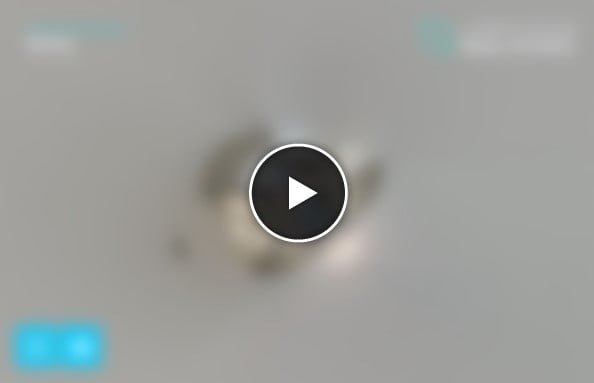Interactive Virtual Tours - Clients are Eager to Admire Your Business
Google Street View Tour is a great tool, which can be used to promote your business on your Google My Business profile and websites, however it has its place, advantages and also limitations.
An interactive virtual tour can add many other features, following are a few to mention:
Navigation Menus
Helps the viewer to navigate between features inside the tour
Hotspots
Click to open windows with more information, embeded pictures and more
Sound
Enhance the experience with sound, which can change depending on location inside the tour
Translate
Language translation
Floor Map
Floor map to ease navigation
Adaptive
Mobile friendly
Google Street View Tour is hosted by Google servers, however, the interactive tour has to be hosted on customer’s server or on our Amazon S3 account.